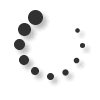FAQ
Question : Once subscribed, how to activate the synchronization in the app ?
Answer : In the application, you just have to click on the cloud icon in the lower right corner. Then in the window that will open, just type your credentials and enable automatic synchronization.
Note : If you have multiple cloud databases (subscription tier 2 or above), be sure to also select the target cloud database.
Question : Once subscribed, can I cancel my subscription at any time ?
Answer : Yes, once subscribed you can manage you subscription from this page, which includes the ability to cancel.
Question : If I cancel my subscription, will my cloud data be be automatically deleted ?
Answer : No, your data will be preserved for one month. If you are still not subscribed again one month from the day you cancelled, then your data will be automatically deleted. Of course if you choose to delete your data yourself, it won't be preserved at all.
Question : How to create a community base ?
Answer : Please follow this guide
Question : How to join a community base ?
Answer : Please follow this guide
SUPPORT
If you need any support, send us a mail to this address : contact@life-journal.org